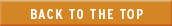Troubleshooting
Batch Jobs
// JOB
SHOW VERSION
LIST
// EOJ
and then send it to that server. The first line in the above example indicates the start of a batch job. LISTSERV will recognise this and totally ignore any lines in the body of the mail message that precede it. Following this, any number of LISTSERV commands may be entered (one per line) and these will be processed normally. A batch job is ended by the appearance of the last line (as shown in the example above). For more information about the LISTSERV Command Job Language, send the command GET LISTJOB MEMO to your nearest (or any) LISTSERV server.
The MAIL Prefix
MAIL SHOW DPATHS *

- Making Waves Podcast Episode 26: Carbon Fates, Dr. Erin Hotchkiss more
- SFS Student Presentation Awards! more
- In the drift just fell into your sampler! The Spring 2015 Newsletter is here! more
- Making Waves Podcast Episode 14: Nitrogen Fixation in a Warming World, Dr. Jill Welter more
- The President's Environment: What's New? more
- Request to Increase Freshwater Science Access Fees more
- Bridges Fact Sheet: Link into NEON more

Longtime SFS member and Oregon State University professor Dr. Norman Anderson passed away January 13, 2018.
more4th International Symposium of the Benthological Society of Asia and 2nd Youth Freshwater Ecology School August 19-25, 2018
more2018 Benthic Ecology Meeting (BEM) in Corpus Christi, Texas, USA: 28-30 March 2018.
moreThe deadline to submit proposals for AQUATROP Special Sessions or Symposiums is now November 17, 2017.
moreSFS joins CASS in condemning silencing of EPA scientists
more